Using library and citation services on the move
Library and citation services are subscription services, for which
the institute is paying (considerable) fees. Access to these services
are in principle restricted to network adresses within the institute.
To gain access from outside, without assistance from a system administrator
(see the proxy method for that case), you need to
establish a "tunnel" via a login service, such as the secure shell (SSH).
The tunnel method
The principle here is that you gain access by logging in with SSH and use
a functionality within SSH to "tunnel" other requests, such as web browsing,
through the established connction.
You need to make separate changes in the preferences of your web browser
and your SSH program:
-
SSH client changes
-
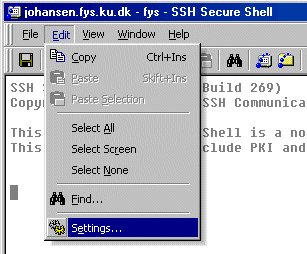
For the
www.ssh.com client (which is an excellent free
client for academic users), you need to activate tunneling of HTTP services
("Edit" -> "Settings ..." -> "Tunneling").
Make the choices (examples):
Dislay name: HTTP
Type: TCP
Listen port: 8080
Destination: proxy.fys.ku.dk
Dest. port: 3128
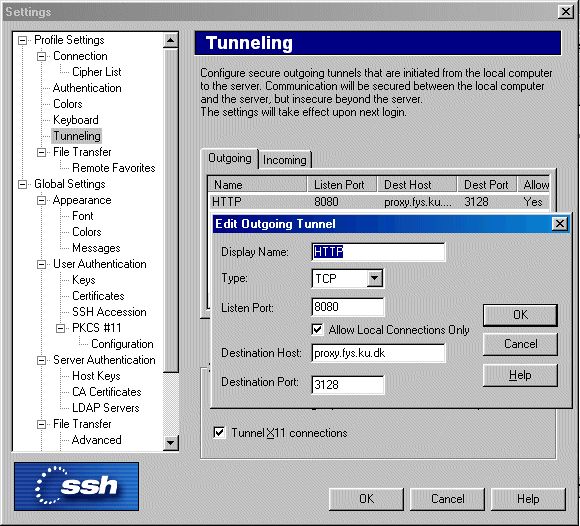
After making these changes, close the SSH window (not just the Settings),
be sure to remember to use "Save Settings" from the "File" menu, open the
window again and log in to a host from which access is allowed
to that proxy (in this case for example johansen.fys.ku.dk).
-
Web browser changes
-
In the proxy preferences of your web browser, make the choices
proxy host: localhost
proxy port: 8080 (same as above)
-
Some proxy servers and port numbers at the Institute
-
proxy.fys.ku.dk:3128
proxy.tac.dk:8080
www.astro.ku.dk:80